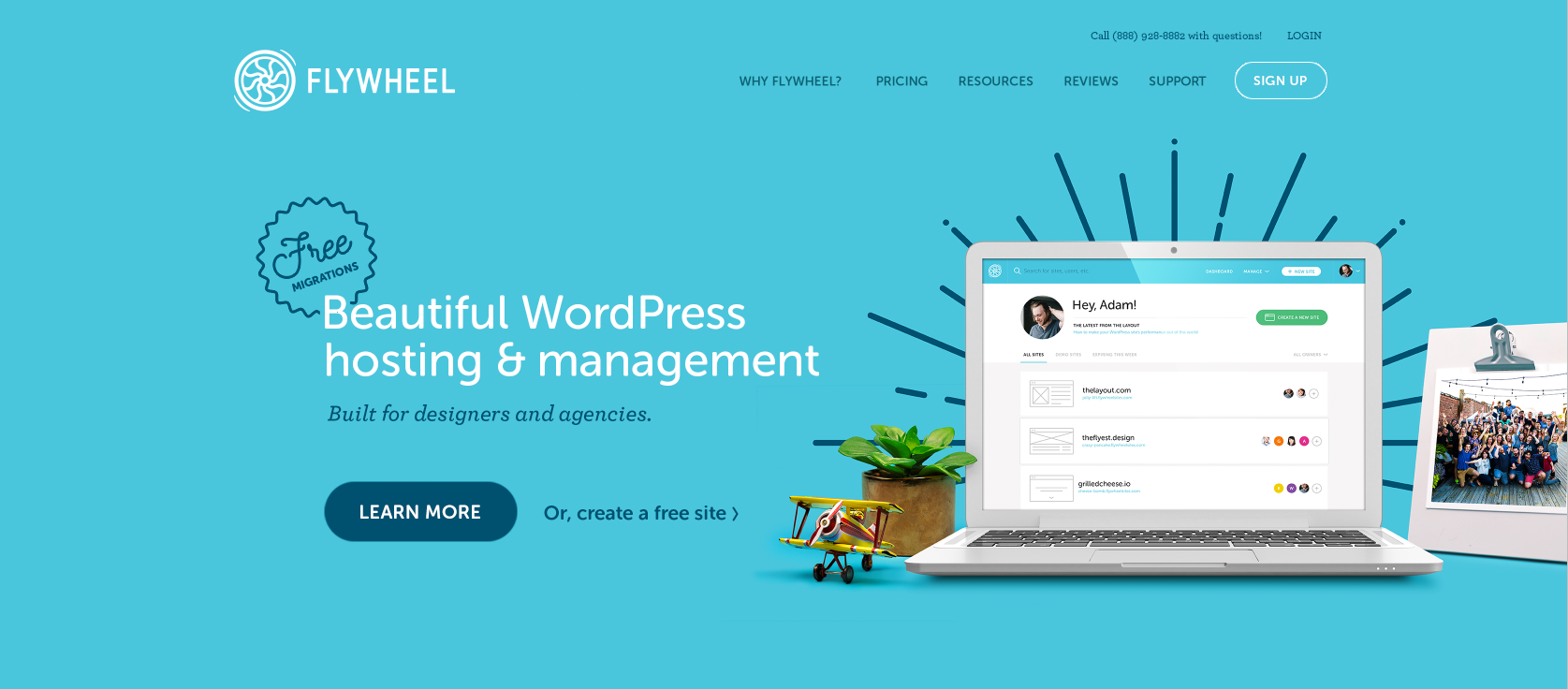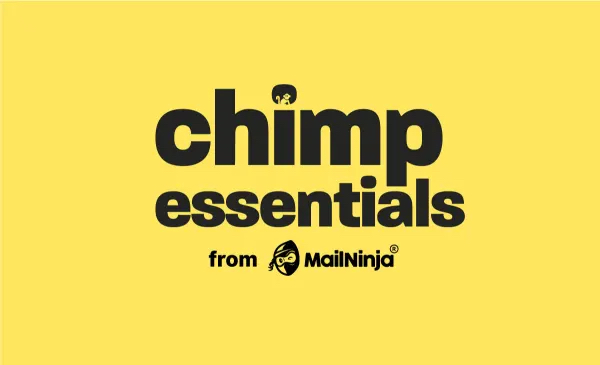Resources
Learning Resource Center

Another Web Strategy Blog
Super duper.Using Cloudflare to Stomp the Bots
We’ve got a website security problem that I hope to stomp out for all of my existing customers in 2025. Cloudflare enables you to stop known bad-actor traffic at the domain level, before it even...
How to Make Advanced Backgrounds in WordPress with Cornerstone
One of the great features of Cornerstone is the ability to take standard conventions and provide layers of native customization. This is no better on display than with the advanced background options available in Cornerstone.
The Great Google Analytics GA4 Migration of 2022
Google has done it again. They’ll officially sunset yet another product that millions of website owners rely on every day but in this case – and in the Googlest way possible – they offer no...
Data Privacy Laws – How To NOT Get Sued
Data Privacy Compliance is VERY important, and being sued or fined thousands of dollars really sucks. In this article, I’ll explain why data privacy matters, which laws apply to your business, the consequences for breaking...
How to Add & Import Contacts to a Mailchimp Audience Using Excel or Google Sheets
In this video, learn how to easily import contacts into your Mailchimp audience using a CSV file. Follow our step-by-step guide and start sending targeted campaigns to your subscribers. Whether you’re new to Mailchimp or...
Applying color gradients and gradient overlays to your Themeco Pro Theme backgrounds.
Pro Theme makes it incredibly easy to add solid color backgrounds, color overlays and so much more to your designs. But one thing that used to leave me scratching my head was how to incorporate...
Applying color gradients and gradient overlays to your Themeco Pro Theme backgrounds
Pro Theme makes it incredibly easy to add solid color backgrounds, color overlays and so much more to your designs. But one thing that used to leave me scratching my head was how to incorporate...
Harness the power of Pro Theme’s layout builder in combination with ACF & CPTUI
Learning how to setup your own custom post types and style those with the layout builder can be quite the undertaking. Thankfully Themeco’s PRO theme does much of the heavy lifting but, like with any...
Creating conditional elements that respond to third party tools in Themeco’s Pro Theme
In this quick (8 minute… not so quick) conditional logic tutorial we’ll take a look at how to create a button that always shows the next upcoming event and disappears altogether if there is no...
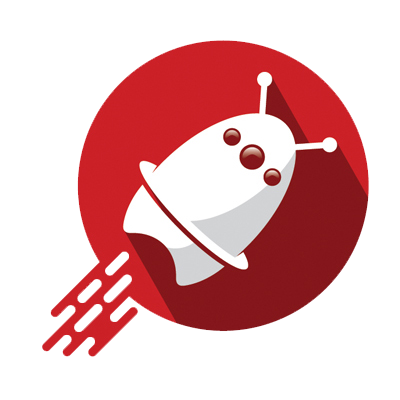
Our approach is results-driven, informed by analytics & insights, and is replicable across nearly all projects.
Look, we've been at this a really long time. We've worked with many customers across many verticals.
We got this.